Whether you're reviewing design changes, ranking your top location choices for your next team retreat, or finalizing departmental budget line items, ranking your choices and assigning numerical values to your poll options is an easy and effective way to determine preferences. Having the ability to rank options or allocate points in a poll was one of our most requested features, and we're so happy to announce that it's finally available.
Use Polly for free today to try out rank and point allocation polls – we'd love to hear what you think!
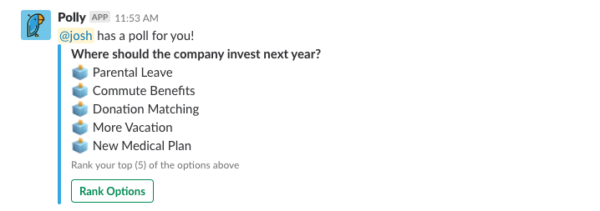
Just like any of the other poll types, you can start using them as normal within Slack or on the Polly webapp – they sit right below the NPS question type from the drop-down.
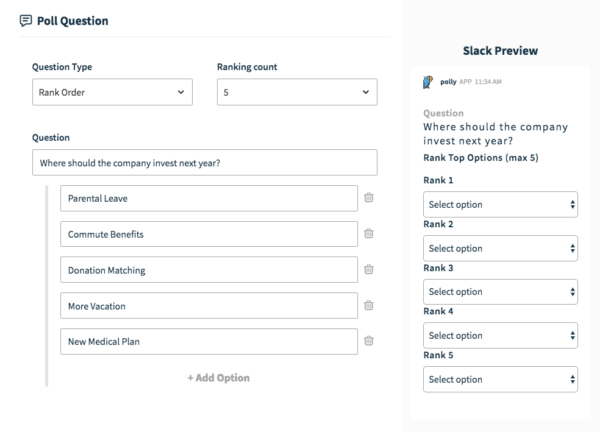
Rank your top choices
Ever wanted to give your top preferences for a location or time, but couldn't? We heard you loud and clear.
Rank Order is one of our two newest poll options that will be made available to Polly users, even on the free plan.
Here's how it works:
- You can enter up to 10 options
- You determine how many options users can choose to rank from those, up to 5
- Your audience will rank the choices in order, and each option will get fewer points the further down in their preferences it is. For 5 choices, the first option will get 5 points, the second option will get 4 points, and so on so forth
- Points from your audience's different rankings are totaled to determine an option's final score, which will be displayed in Slack and the web results on your dashboard
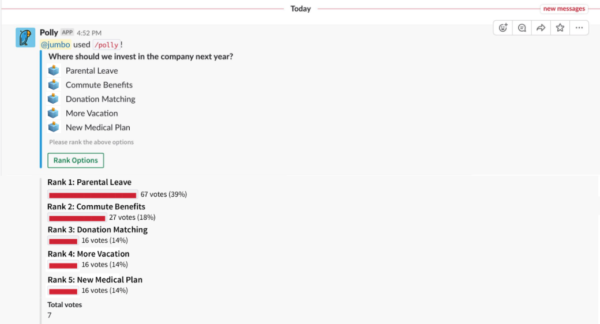
With ranked options, giving your team the ability to rank preferences is now made incredibly simple –– and easy to integrate into your current workflows where it makes sense.
From ranking your team's next lunch outing, to picking t-shirt designs, to giving feedback on your favorite session at a conference, to determining which feature to prioritize for your next sprint, the possibilities are endless.
Assign points to poll choices
Have you ever needed to quantify or break down the percentage of work split between your sprint's priorities? With point allocation, now you can.
A less-common but just-as-important new poll type that we're introducing today gives Polly users the ability to assign a numerical value to options. Here's how it works:
- You can enter up to 10 options
- Determine how many points your audience has to allocate, up to 100 points in total
- Your audience can then allocate up to that many points across all of the options
- Similarly to rank order, the points are then added up for the final result
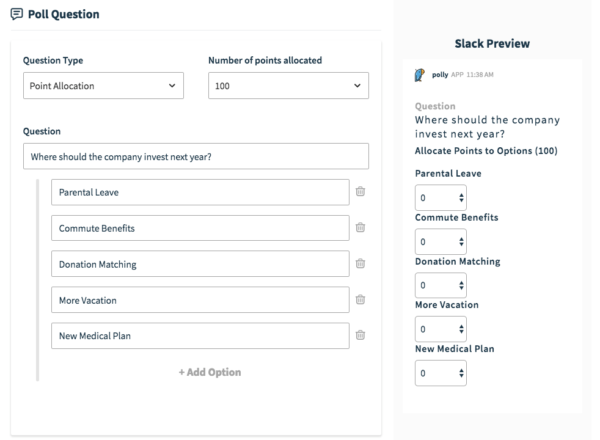
Assigning numerical values to poll options give you a little bit more flexibility but still work in the same way as ranking options. Some examples of using point allocation could be determining how many hours spent in each area for your last sprint, how many of each role should the HR team aim to hire, what percentage of our budget should we spend on each area, and so on so forth.
Ranked and weighted results displaying for advanced reporting
For both ranked and weighted results, they display a little bit differently from normal votes – in that they're being tallied by the points allocated, and not the count of the votes. For everything else, they are treated essentially the same as a multiple-choice question: they will look and behave similarly in your results feed, when filtered by question or attribute, and even in cross-tabulations.
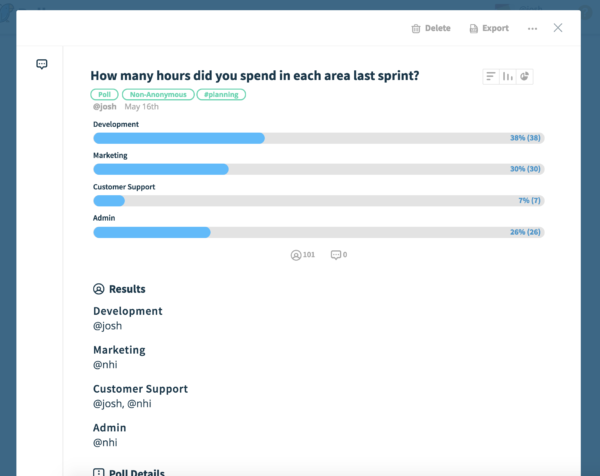
When exporting rank or weighted results, the poll options will show the points for each option and is organized voter-by-voter. In the instance where it's not anonymous, it will also include the names of the voters and their subsequent points for their options.
More around the available question types & how to get started on them can be found here
Don't stop here
Interested in trying out weighted polls for your team? Use Polly for free today!

Written by Nhi Nguyen
Professional Netflix binge-watcher. Wants to see all of the world.





/Internal%20Comms%20Fun%204.png)
/Ask%20questions%20fun%204.png)





