Time-based polls and surveys are great and all, but what if there was a way that you could programmatically send polls/surveys and pull results without having to go in and manually do it every time?
Today, we're launching two new exciting products that mark the next chapter of smart and automated surveys in the world of enterprise collaboration.
The first of two products we're launching is called Workflows, where Polly will send automated trigger-based polls or surveys and collect feedback at scale for you, without having to manually create the survey every time an event happens.
You would only need to set up the workflow once, and every time the event happens, Polly automatically will deliver the right survey, at the right time, to the right audience, in the right place while minimizing context switch.
The second of two products in tandem with Workflows is our REST API. This allows just about anyone to do custom survey workflows for their workspace — whether that's programmatically based on an internal process or need, or you want to automatically extract data and inject it back into your BI/data visualization tool, or an internal dashboard for better consumption.
The API opens up endless opportunities for developers to essentially build a custom Polly just for their business needs.
Why we built workflows and an API
Throughout the course of helping our customers and listening to valuable product feedback, we've found that a common frustration with all polls and surveys is that they're incredibly time-consuming and manual to set up, which often deters people from collecting feedback on critical processes.
And with the shift in the enterprise collaboration space to become more automated and connected, it was our first full realization of the need to gather feedback at scale on the work being done day-to-day. With Polly maturing from simple polls to more integrated surveys and advanced analytics, automated workflows and an API was the next natural progression for the company.
A more automated and connected space comes with evolving expectations for the modern business: every app should be able to speak and integrate with each other, so that critical processes never have to work in isolation. A more automated and integrated experience embodies Slack's mission (and ours as well!) to make your working life simpler, more pleasant, and more importantly, more productive.
That's why we've built workflows and an API — to make it possible for you to shed some time every day from manual work, and to be able to efficiently measure the work that you do every single day.
How it works
Polly workflows enable users to collect mass feedback on mission-critical processes and tasks — they're meant to be user-friendly and simple to set up so that anyone can create custom workflows for their needs without needing to write a single line of code.
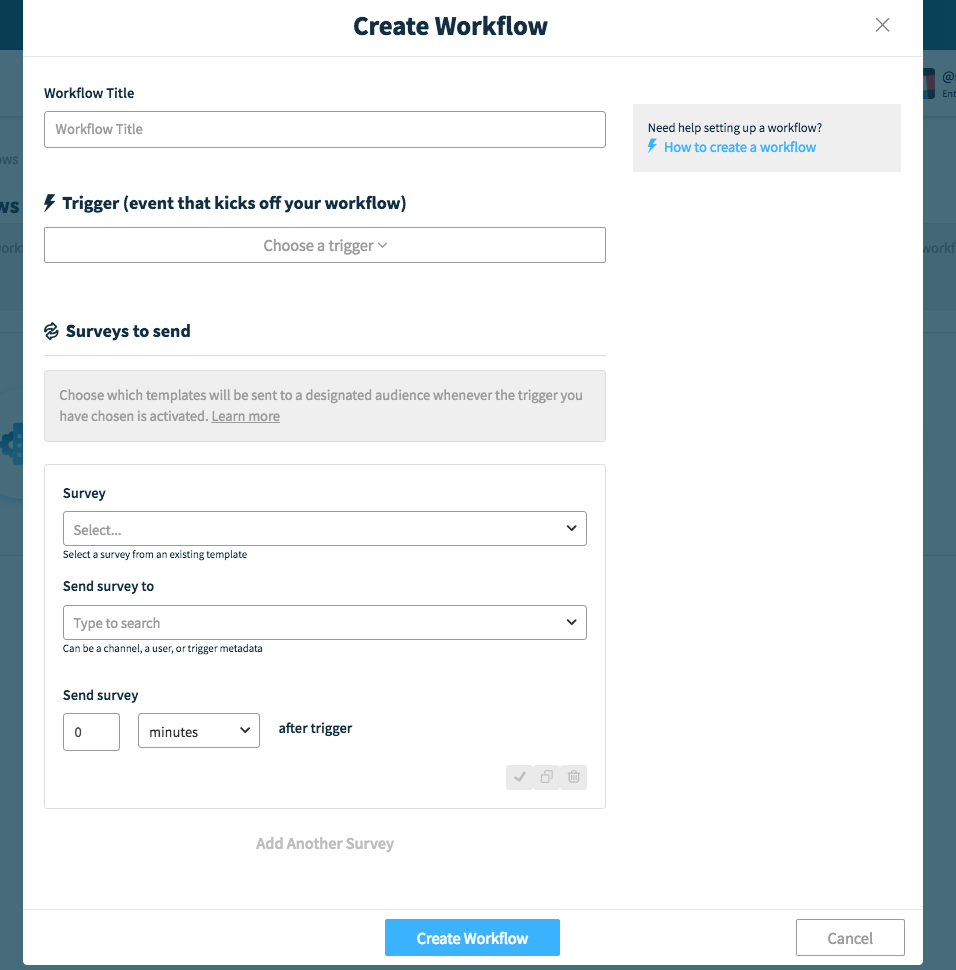
With Polly workflows, you set the trigger to be the event that kicks off the workflow — whether that's based on an internal Slack action such as a workspace or channel or usergroup join, an emoji reaction, or an external event that takes place in any of your tools you use via an API call.
Based on that trigger, Polly will send out a defined number of surveys to the selected audience directly in Slack, and results will collect automatically for you in the background.
With the API, those that do resources to developers or have a technical background, can take custom workflows even a step further: everything is completely customizable, and can be as simple or as complex as needed — the sky is your limit.
The API works much like any other REST API if you have any familiarity with them: you can call into our endpoint to trigger a poll, survey, or template based on your custom scenario, or post to an outgoing webhook so that you can programmatically push your raw data into your internal dashboard every time a vote or comment has processed.
What you can measure with workflows and the API
Here are some examples of how workflows and the API can help you collect timely feedback at scale, without costing you a ton of manual set-up time:
Deploying Slack company-wide to your large company with thousands of employees? It can be hard to really measure how your employees actually feel about it — but Polly can do that automatically, on the first day of the Slack roll out to capture your employees' perceptions, and then again at a later point to measure how their experience with Slack has been
For every completed code review posted in the #CodeReview channel via the emoji reaction (✅), a quick follow-up survey is sent to the code reviewer to leave feedback on the completed code review
Once an interview candidate has been moved to the final on-site rounds, a channel is created just for the hiring managers involved in the interview process that day. And once the candidate has completed their on-site, Polly will automatically check in with the hiring managers to gather feedback on the candidate and determine whether they're a hire or no hire
And for that new hire that just joined the Slack workspace, they'll get periodic check-ins with Polly for onboarding feedback to make sure that they're adjusting well and have all the resources they need to get ramped up to
Every time a new customer signs up on your backend, you can trigger a survey to the newly assigned customer success rep some questions about the account
Integrate with your CRM, data visualization tool, database, or even just Google Sheets so your results are automatically pushed over
And this is just the tip of the iceberg. Workflows are highly customizable (with or without API calls!) and there's just so many powerful use cases to weave in automatic feedback.
Better in-depth reporting for Workflows
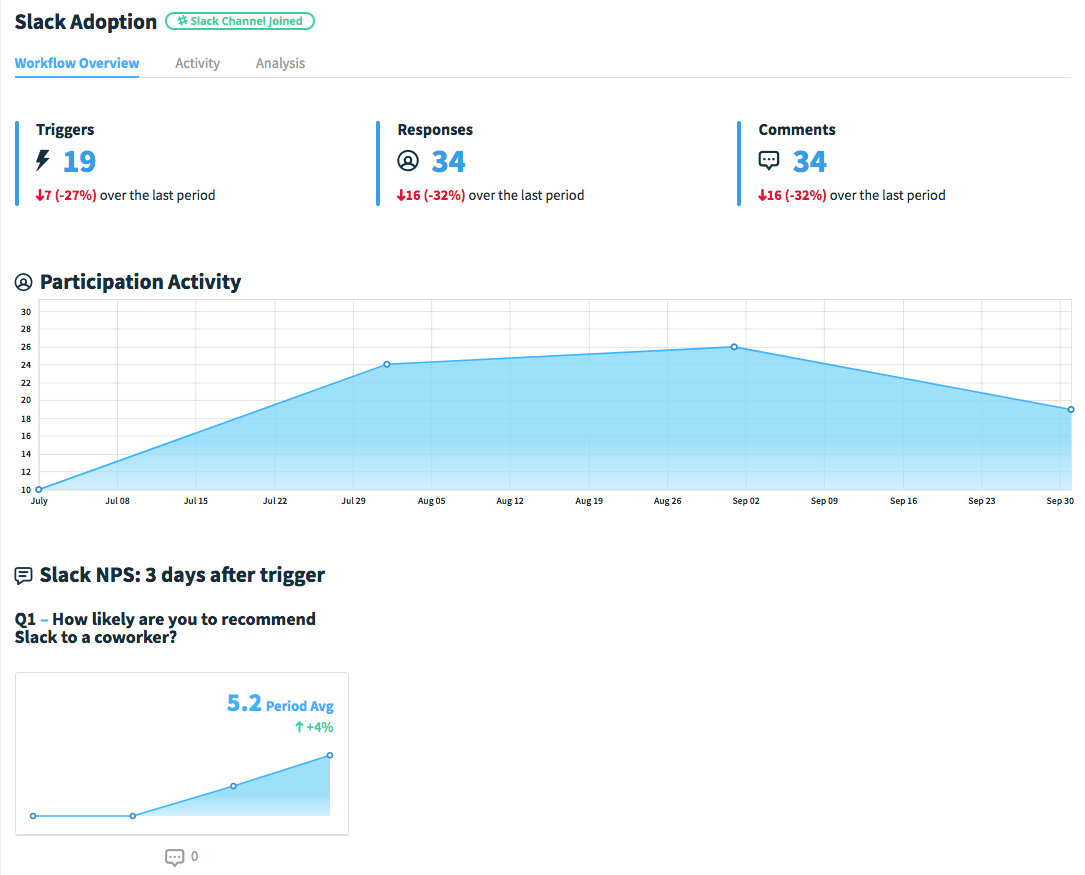
Because workflows are a whole different beast from your normal polls and surveys, the results shouldn't be clumped together — that makes it hard for you to really measure the impact of your initiative, or see all of your feedback from a holistic view on a specific internal workflow.
Custom workflows come with their own dashboard with much better in-depth reporting, separate from normal polls or surveys.
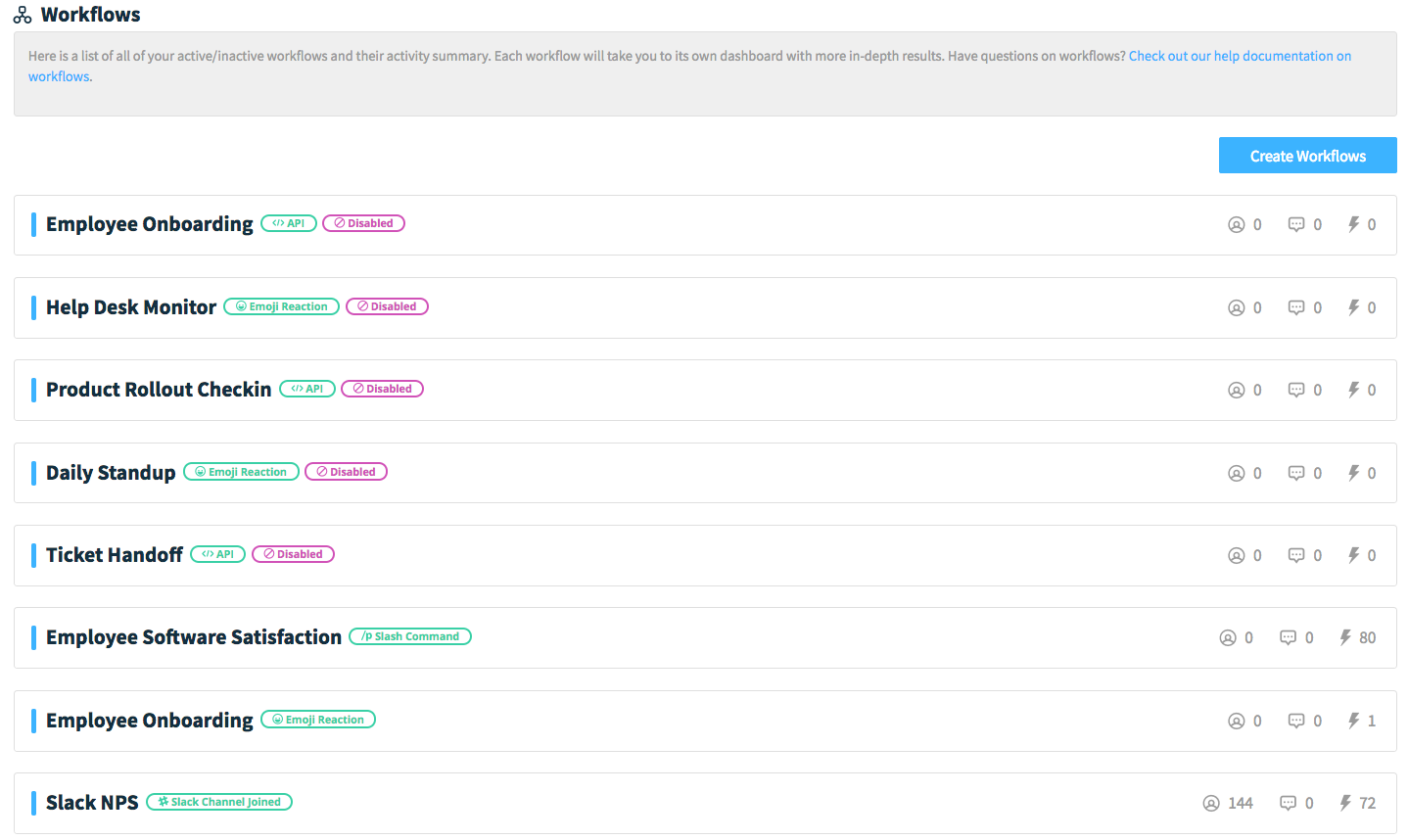
Each workflow will have their own dedicated dashboard, so you can drive better business decisions from your workflow insights. The new dashboard can give you insight into exactly which IT agents service their customers best, how quickly your users are acclimating to the new software you're rolling out, whether your sprint retrospectives are improving over time, and so much more.
The workflow dashboard allows you to look at all of your results from a high-level over time, and then dig into specific areas for deeper analysis. You can look at specific instances, uncover who hasn't completed a survey, or filter your workflow results by metadata or attributes such as by location, or department.
Get started today
If you're as excited as we are about how workflows and the API can help you drive better business decisions, you can get started by start a free trial today which will unlock Workflows and API access, along with all the standard Business features.
Want to start building right away? Take a look at our API docs.
And as you're trying it out, we'd love to hear your thoughts and what we could do better or differently — your feedback truly means the world to us. Just drop us a line at contact@polly.ai.

Written by Nhi Nguyen
Professional Netflix binge-watcher. Wants to see all of the world.




/Internal%20Comms%20Fun%204.png)
/Ask%20questions%20fun%204.png)





