Voting and Results
How to vote on polls created in Google Chat and analyzing your results.
To vote, all you need to do is click on the appropriate option listed. If you decide you changed your mind, you can simply un-vote by clicking it again, or change your vote by clicking on a different option.
To analyze your results, the results will update in real time, directly on the poll. It will give you not only a raw count of the votes, but the percentage of the total as well.
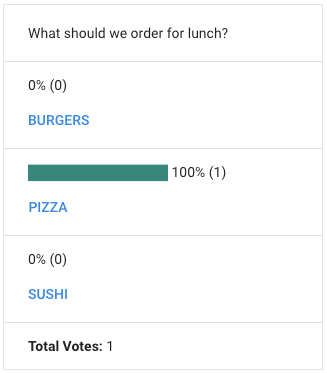
If you want to go back and look at historical poll results, you will have to scroll back and find the poll you are looking for.