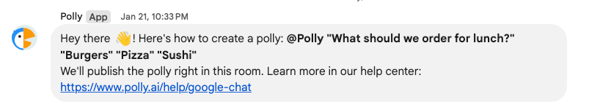- Help Center
- Google Chat
- Getting Started
-
Slack
- Getting Started
- Creating Polls & Surveys
- Recurring Polls & Surveys
- Polly Q&A and Suggestion Box
- Templates
- Organizing Your Results
- Social Games
- Polly Web Dashboard
- Slack Essentials for Polly
- Workflows
- Integrations, Webhooks & APIs
- Managing Polly Subscription
- Data Privacy & Security
- Polly in Presentations
-
Microsoft Teams
-
Agile Polly
-
Zoom
-
Google Meet
-
Google Chat
Installation and Setup
Learn how to add Polly to a Google Chat space.
Add Polly to your space
To add Polly to your space, you can do so in one of two ways:
- You can just start by doing @Polly. The Polly bot will pop up and ask you to add Polly to the space.
- You can click on the + sign next to the dialogue box and search for Polly in the list of apps. Click on the blue + sign next to Polly to add it to the space.

Once you've added Polly to the space, you should get this following Welcome message that indicates the Polly invitation was successful. Note that you will have to invite Polly to every space where you want to create polls in.