Available Question Types in Teams
Here's a list of all the available question types including multiple choice, emoji rating scale, open ended etc along with how the Interactive Preview feature looks like
While creating a polly you have a variety of question types to choose from including:
- Multiple choice (you can add upto 25 choices)
- Open ended
- Yes/No
- Agree/Disagree
- 1-to-5
- 1-to-10
- Star
- Emoji
- NPS. The score is calculated as {(Promoters - Detractors) / Total responses} * 100
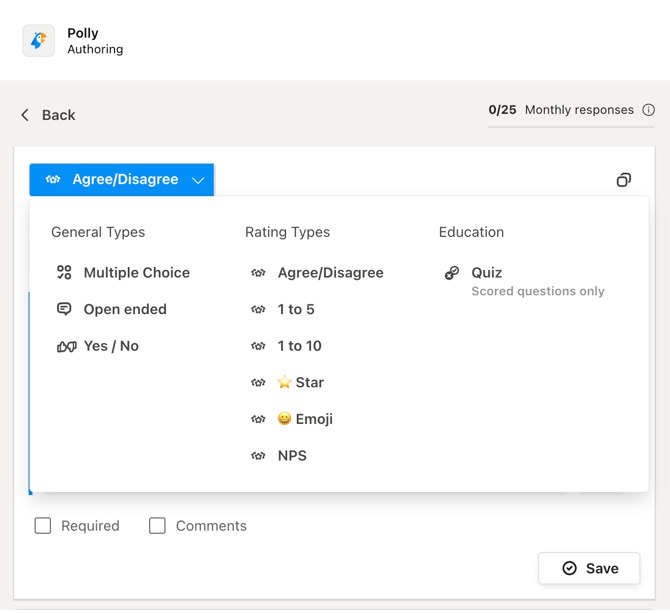
💡For open ended questions e.g. ask me anything type questions, the respondents can submit only one response. If you would like them to ask multiple questions, a workaround could be that you use multiple choice question will allowing comments. The audience can add more questions as choices allowing you to receive multiple responses/questions.
✏️Note: The character limit on options for ratings questions is 2,000 characters.
Additionally, the functionality of adding images/photos/pictures to your pollys is not available currently.
Interactive Preview feature:
As you add questions to your polly, you get to see a Preview as well on the right side, showing how the polly questions will appear in the channel/DM. You can interact with the Preview (during the polly creation) just like a respondent to get an exact idea how the polly will look for your respondents
While creating pollys, you can also customise a range of settings including anonymity, results visibility, allowing multiple votes, comments, automated scheduling etc. More on these settings can be found here