Got questions around Polly's plans and pricing? We've got answers!
How do I start a free trial?
If you are approaching your response limit, you have the option to either upgrade or start a trial. To start a trial:
- Navigate to your Polly dashboard (any 📌pinned Polly in a channel).
- From here, you can start a trial from the Polly Builder by clicking on the Upgrade button at the top of the Polly Builder.
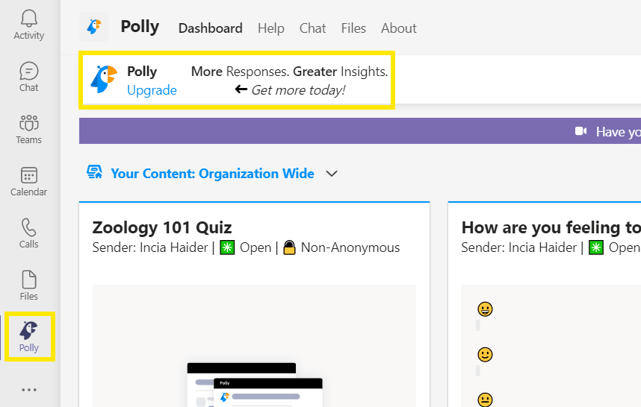
-
Once clicked, you will get redirected to an external page to enter in your credit card details for the free 7 day trial, you can click 🎉Start a Trial.
Upon submission, your 7 day trial will begin.

What do I get from the free trial?
The free trial will include a higher response limit of 500, along with the following features:
- Unlimited templates
- Send by DM
- Reminders
Will I get charged after my trial?
Yes - if you do not cancel your trial prior to the trial expiration (7 days) then you will automatically be upgraded to the Standard plan at the end of your free trial. If you decide to cancel your free trial, you will automatically roll back onto the Free plan. Any responses that you have collected during the trial will be applied to your Free plan response limits.
For example, if you collected 100 responses during the trial period, you will have exceeded your Free plan limit once you roll off the trial period, and the response limit will reset the following calendar month.
Help, I need more time to use Polly during my trial!
Trial extensions are granted on a case-by-case basis. Just shoot us an email at contact@polly.ai with the desired reasoning for your extension.
Once we have processed your request, we’ll notify you if and when your trial has been extended.