Polly's web app dashboard allows you to save pollys in advance, find all your pollys in a single space with detailed results and many more advanced feature options!
Who can use the dashboard?
All users on the free and paid plans are able to view and access the Polly Dashboard 🎉
What is the dashboard? How is it useful?
Polly's web app dashboard is the go-to place to view all your scheduled, recurring and historical pollys. It allows you to preview your pollys during creation, track the historical polly responses, shows trend histories and provides advanced options to save pollys as templates, use crosstabs, integrate web APIs, workflows and more.
💡 Start creating a polly through the dashboard now
Depending on your plan, you will be able to view the following options in your dashboard menu:
My Pollys
Clicking on the My Pollys tab from the main menu will display all your current, disabled, recurring, closed and pending pollys. The Filter button will allow you to filter your results feed to find pending single and multi-question pollys (has not sent yet), or recurring pollys.
💡Learn more about filtering options in this article.
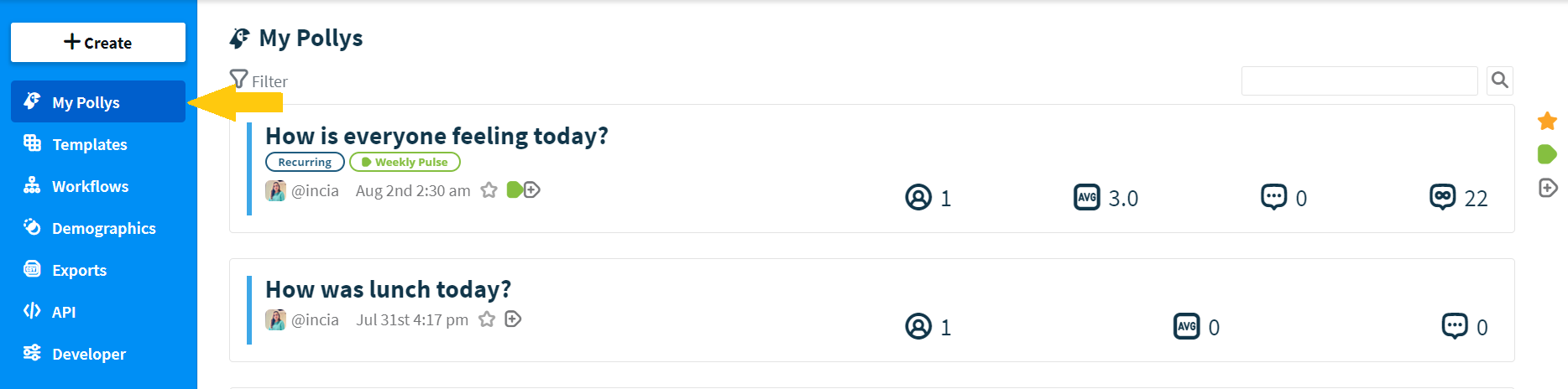
✏️ Note: You can create pollys as well through the web app. More on how to do this can be found here
Templates
A template is a previously created polly with saved settings that you can use any time in the future. Clicking on the Templates will show you the available templates in different categories along with your templates, templates shared with you & templates you have ⭐️ Starred. Social Games (including Trivia, Hot Takes, Employee Awards) are part of the Work from Home category.
💡Learn more about the many functions available with templates.
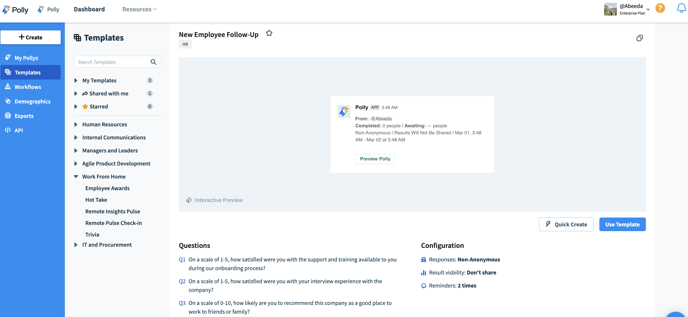
Q&A
Our latest Q&A feature offers a comprehensive solution to facilitate better two-way feedback across important company-wide meetings like All Hands and Town Halls. You can also use this to create an always on Suggestion Box.
Clicking on Q&A from the main menu will show you the Q&A page which will list all your previous Q&As/Suggestion Boxes and will also give you the option to create a new one.
💡Learn more about how to get started with Q&A

Workflows
Polly lets you create custom single or multi-question workflows (or use any of our pre-built workflows) for Slack so that you can collect and measure feedback at scale.
Clicking on Workflows from the main menu will display the workflow options available based on the offered categories e.g. HR, IT, General, Jira etc.
💡Learn more about what workflows are and how are they useful.
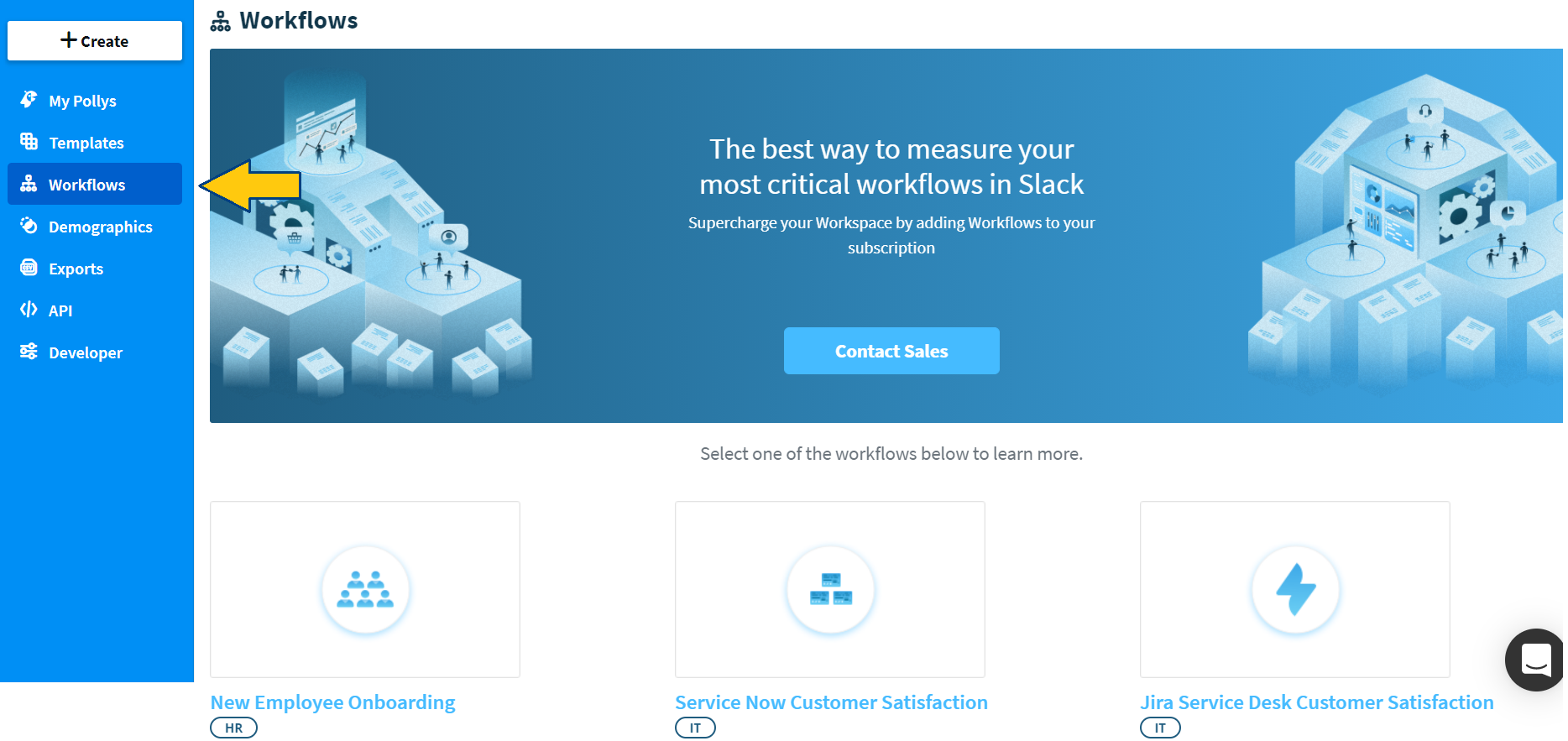
Demographics
The demographics displays the many ways in which you can splice and dice your data with powerful segmentation that you've defined.
💡Learn here how to make the full use of uploading and working with demographics data.
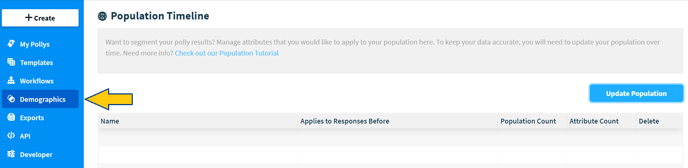
Exports
Want to export your results? Click on Exports tab to choose between various types of exports from the drop-down, and the type of data you wish to export. All of your exports will live here in your export history so you won't ever lose them!
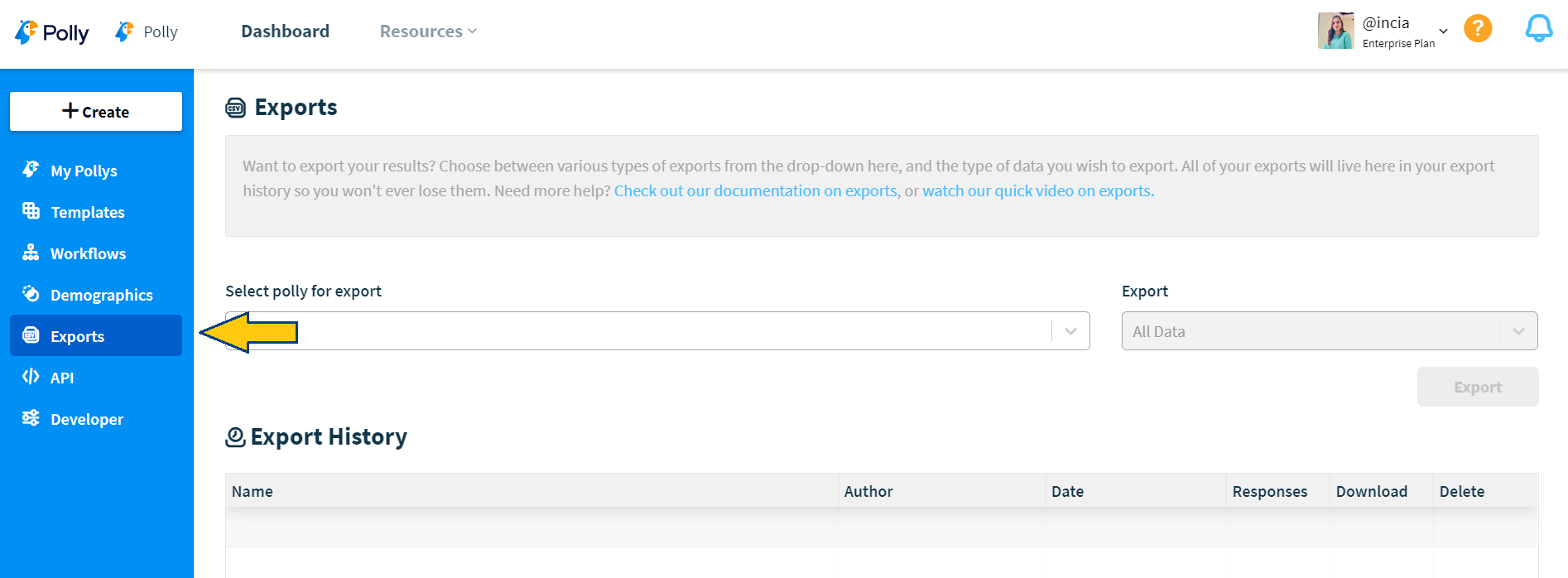
API
Polly’s webhook creator allows you to simply and easily send the results of your pollys to a 3rd party location.
💡Learn more about Polly webhooks in this article.
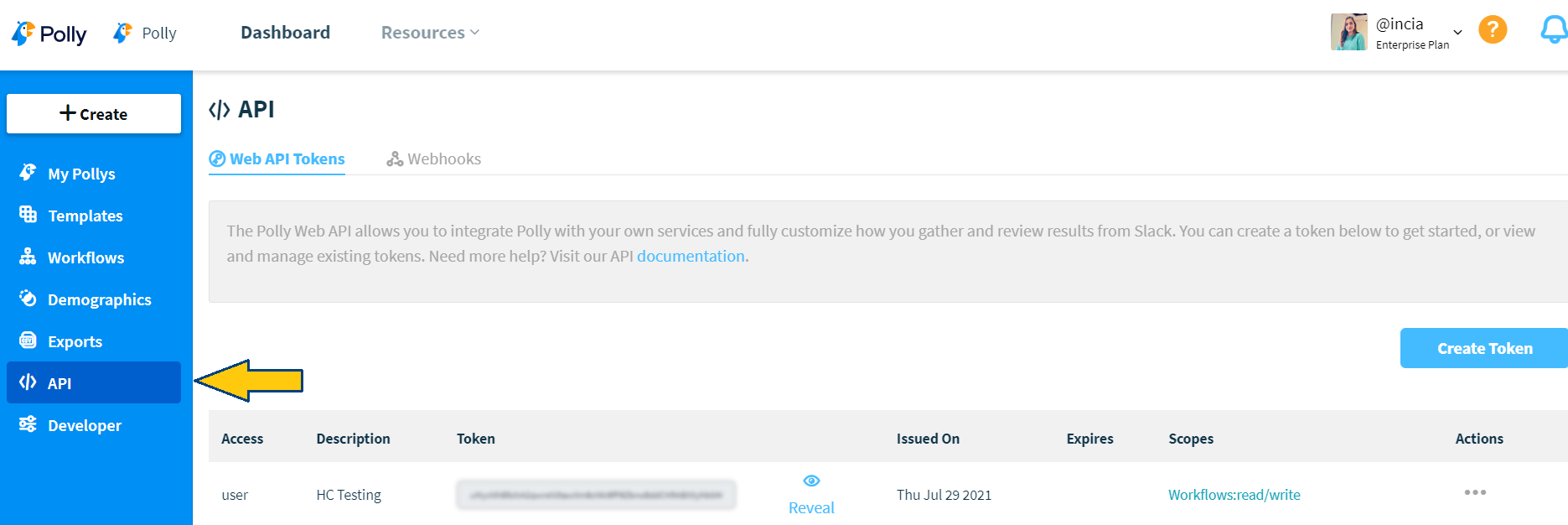
💡 Having difficulty logging in the web app dashboard, this doc might be helpful