Learn how and when to use crosstabs for Polly results and why they are helpful for your analysis.
What are crosstabs? How can they help you with results?
Cross tabs reports display the relationship between two or more polly questions. They are ideal for providing a side-by-side comparison of the responses from your multi-question pollys.
💡If you'd like to see if a relationship exists between two polly questions, use a crosstab. For instance, you'd like to understand the relationship between employee NPS and employee satisfaction at work (Agree/Disagree), crosstab will help you both visualize and measure such results.
Who can use crosstabs?
Polly users on a paid Pro plan or on a legacy Business plan are able to create crosstabs in Slack.
💡Learn more about what each plan includes here.
Under what conditions can I create a crosstab?
- Crosstabs are only available for multi-question pollys where there is at least one multiple-choice question type.
- If you have a polly with only two questions, both of which are open-ended questions, then you unfortunately cannot create a crosstab. Furthermore, you cannot compare a question against itself in a cross-tab, you must choose two separate questions within a polly.
Once you’re viewing detailed results for a polly from the web dashboard:
- Navigate to the specific question that you want to create a crosstab with.
- Click on the ➕Crosstab button that’s above the Responses table.
- From there, select the question that you wish to compare in the crosstab with – this question will always run vertically along the Y-axis in the cross-tab.
- Once you’ve selected your crosstab, the cells in the crosstab indicate the number of people who selected the specific response for both the original and comparison question.
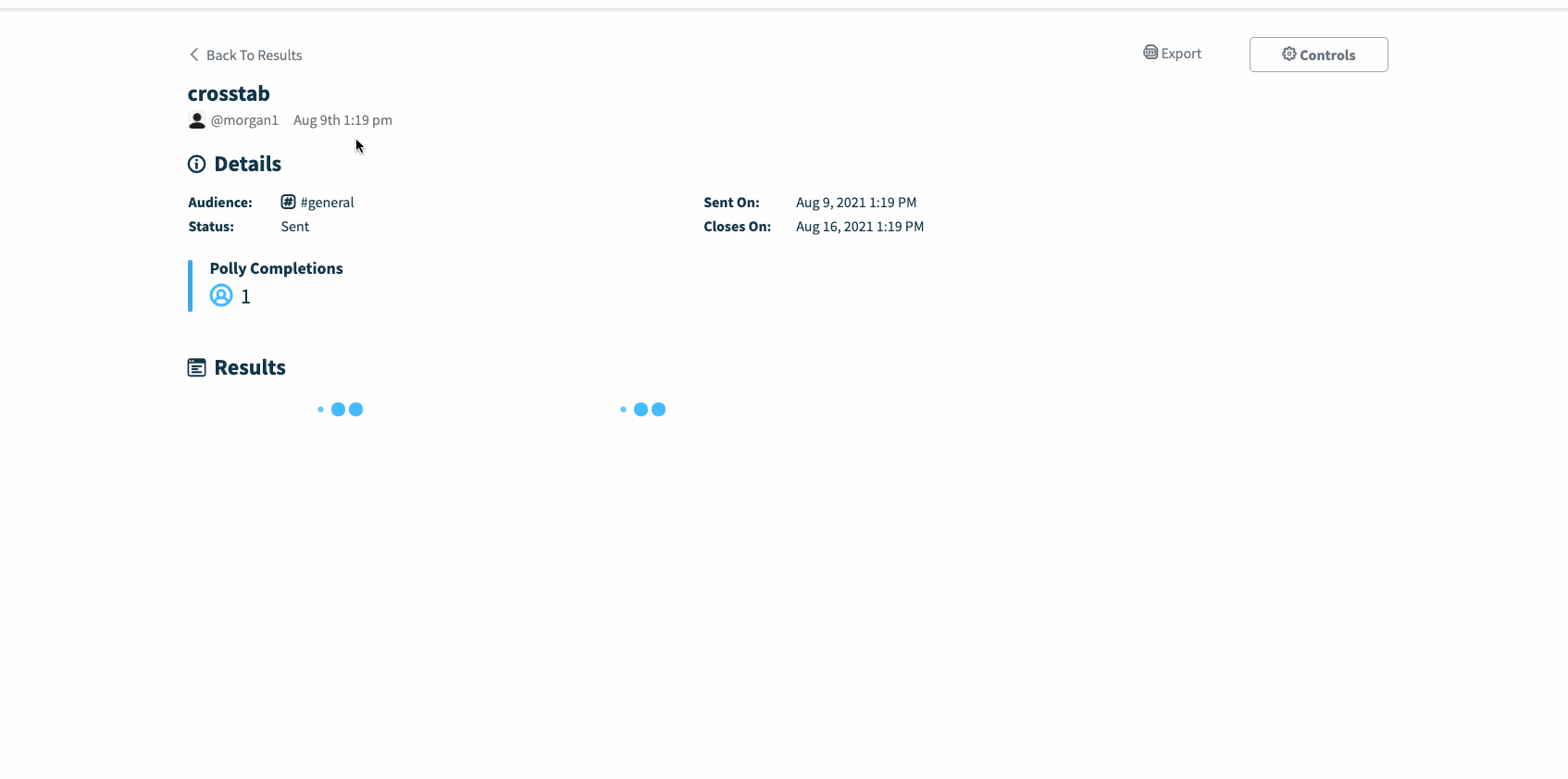
Help, I can’t see all of my results!
With crosstabs, the polly question that you are viewing is always going to be the question with its options running horizontally across the X-axis, with the comparison question running vertically across the Y-axis.
The comparison question options will display all of its options vertically, but with the X-axis questions you may need to scroll left and right to view all of the options (particularly if you have more than 5 options, or your options have a lot of text).
Can I export or print my crosstab?
You currently cannot export the crosstab as it is – exporting your results will export the polly results instead of the crosstab. If your entire crosstab with all the options are displayed on the page (meaning you don’t need to scroll left and right to see all of the options), you can technically Print the page as is.
Can I filter out responses in a crosstab?
We currently don’t support selecting specific options of a question in a crosstab, the default is that it displays all options within a polly question for both of the crosstab questions.
Can an open-ended question be in a crosstab?
Yes! Open-ended questions can be in a crosstab, so long that the question that is being compared to the open-ended question is a multiple choice question.
This means that you have to be currently viewing the open-ended question where you will then hit + Crosstab and will select your comparison question. If that’s not the case, your open-ended question will not appear as an option under the Crosstab drop-down selector.
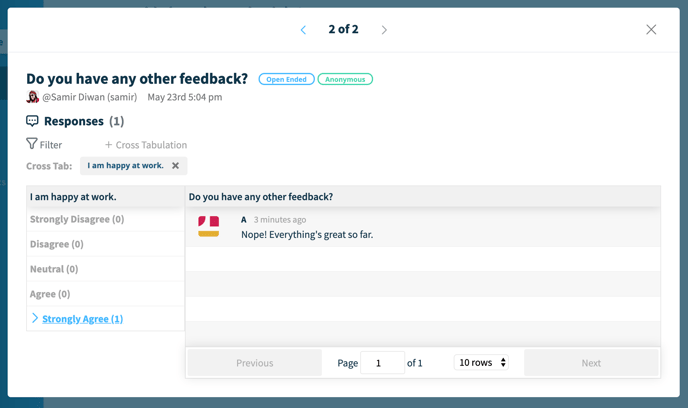
When you click on the Multiple Choice response in a crosstab, it will show all of the open-ended responses for the people who selected the multiple-choice response you clicked on, as seen in the example above.
What happened to my comments?
Your comments are still tucked away in your question results. If you close out of the cross-tab view (by simply clicking on the X for the question), then it will redirect you back to the results table view where you can see all comments.