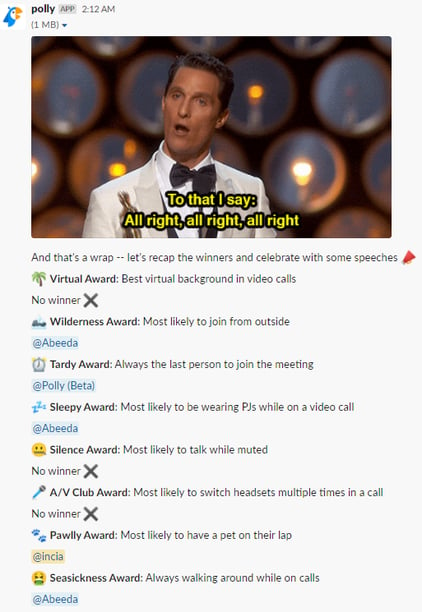Nominate your teammates for 'most likely to...' awards in Slack with Polly's Employee award🏆 as a fun and creative way to acknowledge them.
Employee Award🏆 is a fun and creative way to acknowledge your teammates. From small recognitions to large shout outs, use the feature to highlight individuals and show your whole workspace, just how great someone is doing. 🎉
✏️Note: Employee Awards cannot be scheduled in advance or on a recurring basis.
How to launch the Employee Award game
- Navigate to the channel you want to run the game in and write /Employee, select Run Employee Award Game from the options that popup

- Choose where you want Polly to post (Channel) the Employee Award🏆, the Game Speed at which participants should enter answers, and a Award Category
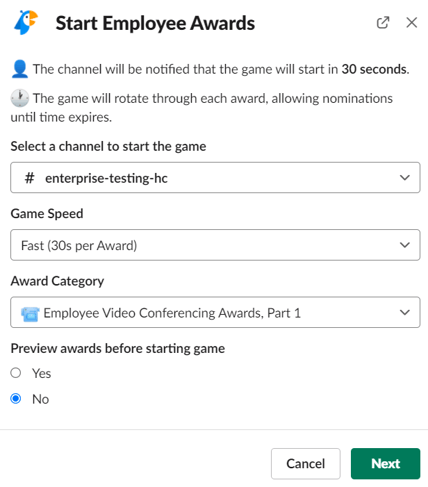
- Now post and start your game!🎉 A message will be sent to the channel letting members know something exciting is about to happen, and 30 seconds later, the game will begin.
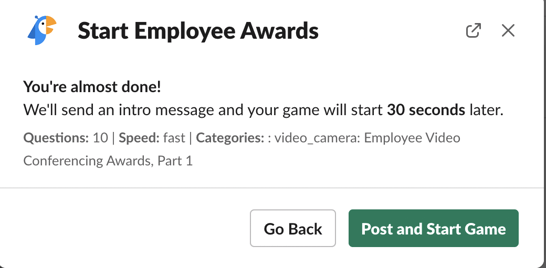
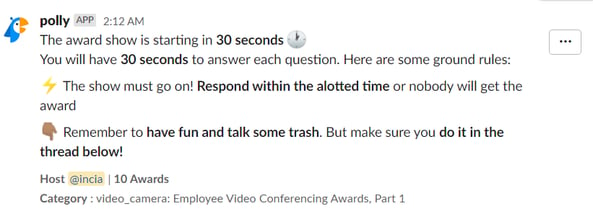
Once the game begins, you can nominate your colleagues by selecting or searching from the user list. Polly will reward the nominee with the most votes, in the channel at the end.
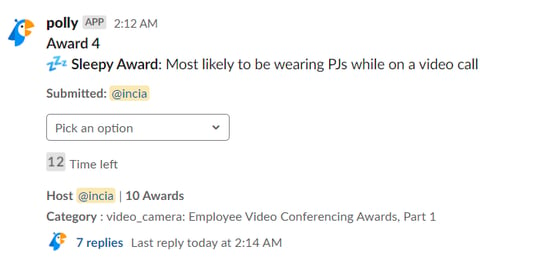
✏️Note: A thread will appear while the game progresses, posting previous questions and the winner as the game is played.
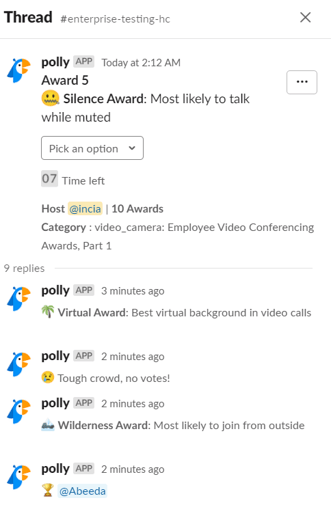
When complete, a summary of all award recipients will be posted to the channel.