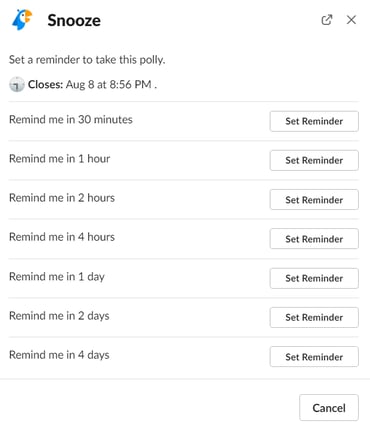Responding to Pollys in Slack
How to respond and comment on your colleague's polly within Slack.
Looks like you received a polly in Slack 🎉 This article covers the basics of responding to a polly, including:
Answering a Polly
Voting on a polly is pretty straightforward – click on the button, and we’ll process your vote.
- Anonymity - If the polly is non anonymous, then as soon as you vote your name will be tacked on to the real-time tally showing everyone your vote. In the anonymous case, we won’t show how you voted, but the count will still increase. More on anonymity settings here
- Write-in option - Some pollys may allow you the option to “write-in” your vote. Once a polly has hit 10 options, users on a free plan will notice the write-in option will be disabled. For users on a paid plan, you can add up to 30 voting options in Slack, and an unlimited amount via the web app.
- Adding Comments - When commenting is enabled, there will be an “Add Comment” button, allowing you to add comments directly in Slack. If the polly is anonymous, then your comment will be added with just an emoji; if the polly isn’t anonymous, we’ll include your username next to the comment.
If you’re voting in a DM channel, then we’ll mark a green checkmark next to your vote✔️. If it’s in a channel, then we’ll simply increase the tally without adding a green checkmark. Some pollys may allow you to vote for multiple options; when that’s the case the polly will tell you that you can continue voting.
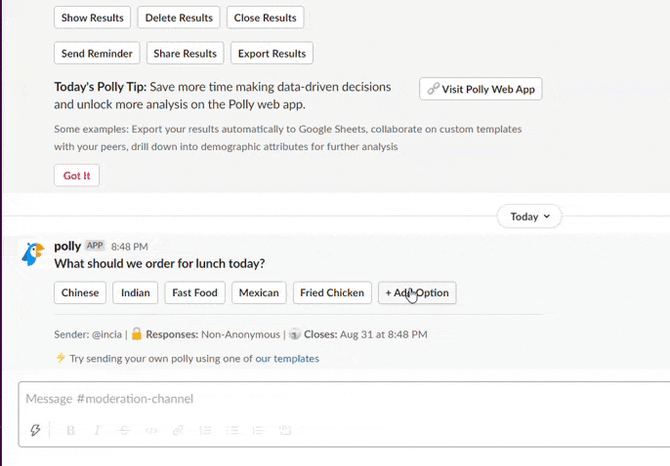
✏️ Note: In order to add a comment to a polly, you must respond to it first. A question response is required before you can leave a comment.
How can I add some justification/reasoning or details to my response?
Once you submit your response to a polly you received, a button will appear titled Add a Comment. Clicking on that will allow you to submit a follow up justification or reasoning with your response that will be visible to the sender if the polly is anonymous or added to the View All Responses thread if its non anonymous.
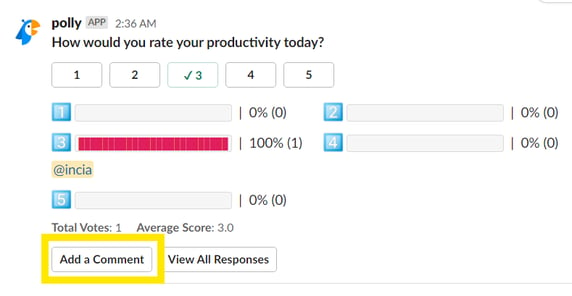
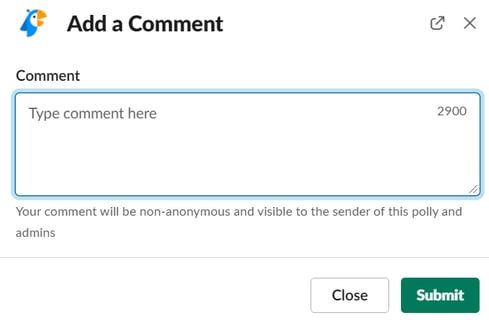
How can I update/edit my submitted response?
If it is a single question polly then you can click on your earlier added responses choice and your response will get removed. You can then choose to respond again with the updated choice or not respond. In case of a multi question polly, when you click on "Start polly" again, you will see the option of "Edit my responses", when you click on it you will be able to update your earlier responses.
How can I remove/edit the comments added in my submitted response?
If it is a single question polly then you won't be able to do anything about the already added comment 😔 In case of a multi question polly, when you click on "Start polly" again, you will see the option of "Edit my responses", when you click on it you will be able to update your earlier responses as well as comments.
✏️Note: Responses can only be edited/updated till the time the polly is open. Once a polly is closed then no changes can be made to the responses
I see "This content can't be displayed" error while accessing a polly through my phone. What to do?
This error typically occurs when the Slack app is not updated, updated the Slack app on your phone and it should solve this polly display issue.
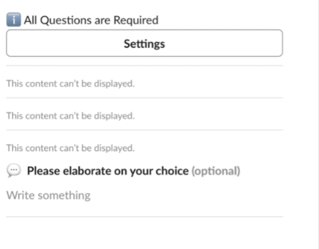
Viewing how users voted
In the case where results are public, comments or user names may no longer fit in the limited space provided in Slack. In these situations a View All Responses button will appear. Clicking on it will send you a private message with all the results expanded. If you’re the author, you can also view those detailed results in your web dashboard.
Responding to a Multiple question Polly
Once you start a polly, you’ll be guided through a series of questions in the polly. If results are meant to be public, then after you complete the polly, you’ll get a link to look at the results. Be sure to pay attention to whether pollys are anonymous or not.
More on how your responses appear with different anonymity settings here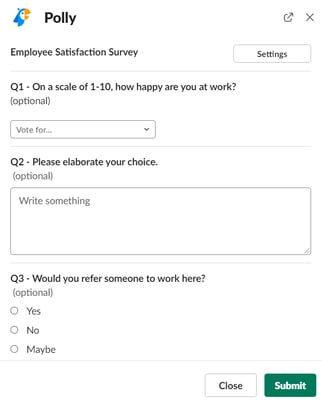
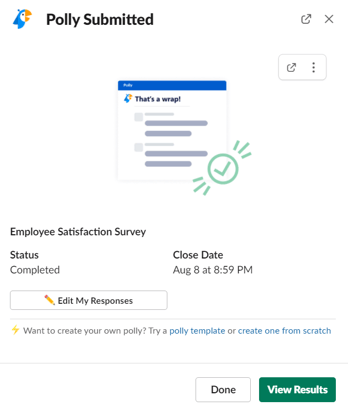
Snoozing a Polly
If you get a polly, and you’re not ready to complete it, you can snooze it😴 and set a reminder for yourself. Just click on the three dots![]() and ask to be reminded in 30 minutes, a few hours, or a few days.
and ask to be reminded in 30 minutes, a few hours, or a few days.
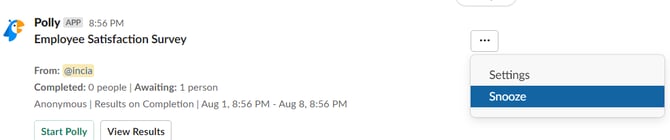
Muting pollys
If you are getting bothered by Polly notifications you can mute the Polly app just like any other app in Slack. Go the Polly app in Slack > Click on the downward facing arrow right next to the app name > Click mute.
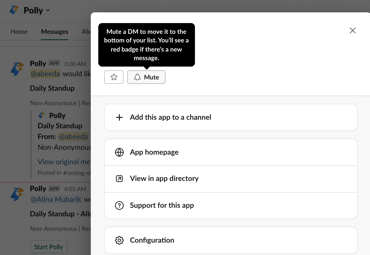
Here's a help doc from Slack Help Center that talks more about this.
💡 Want to get responses from non - Slack users or people outside the workspace? Polly web voting allows you to do that. More on it here