A brief overview of the Official polly feature
💡 This feature is available only on select plans, for more details see our pricing page or contact us
Official Pollys is a very handy feature included with our Enterprise plans. This allows you to apply your company logo or a blue verified check mark to specific pollys making them stand out.
Benefits of this feature:
- Highlighting Important pollys: Makes sure important pollys get the attention they need and drive up engagement.
- Apply your brand: Branded pollys can be used during large events or for important activities for a more official look.
- Easy to turn on/off: The activation option is right on the polly creation screen giving you a quick way to toggle the visibility for this feature.
How to make a polly official
- Navigate to the Polly Web App and start the polly creation process as your normally would.
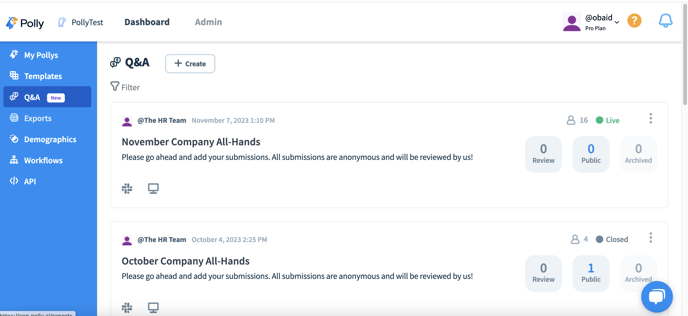
- Users who have access to this feature will see the "Designate as official polly" option at the bottom.

- Click on Designation on to make this polly an official polly. You will see your workspace logo will get updated in the interactive preview on the right.

💡 This feature should ideally only be used for important infrequent company wide pollys so they stand out instantly when seen amongst non-official pollys.